I knew it was going to be bad. That was why I kept on holding off as long as possible. But in the end Blogger didn't give me any choice. Then they said, 'Don't worry, we'll save all your old settings anyway...'
Now I find they got rid of most of my links (if you're not listed on my sidebar right now, it's because they've cast you into exterior darkness and I'm trying to get you all back on again but it's slow work). They've dumped all my lovely buttons like Red Sweater and Travelling Cables and Irish Hiking Scarf.
BUT WORST OF ALL, THEY'VE TAKEN MY HIT COUNTER! I was inordinately, perhaps unjustifiably, proud of that hit counter and the way it was totting up. I'd got to over 32,000 this morning when I made my first post on New Blogger, and now it's gone, gone, and I can't find it anywhere. Of course there is nowhere to check your old blogsite - Blogger may well have saved the settings but they're not telling me where they put them. And yes, I know I can download a new hit counter - but that will start again at 1, won't it?
I really am so fed up I want to hit something very hard. I feel like crying, really I do.
Can anyone help? I've emailed Blogger but will probably get a computer-generated reply in about a fortnight. Believe me, I need my friends right now. Major disasters I can cope with, a sharp personal disappointment like this, no.
Thursday, February 15, 2007
Subscribe to:
Post Comments (Atom)





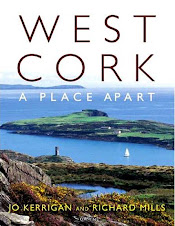



9 comments:
Isn't it funny, the things we miss so badly? For me, it was the progress bars for Run A Go Go, which I loved, despite not having walked or biked for two weeks.
I had to re-steal the code for mine, and I never could find my saved template, but I didn't look that hard, either. If I find where they put mine, I'll let you know. I'm starting to get used to the interface, now, and it's not turning out to be quite so awful. (Maybe there's a way to set your site counter to begin at that old number, if you have to reinstall it?)
Jo, I'm so sorry. I don't know what kind of counter you were using, but the free ones at branica.com let you set your initial count. Maybe others do, too.
I haven't even tried to do the "customize" feature. I peeked in sheer panic at the bottom of my own blog. *My* counter survived the transfer. I wonder what gives, with *yours*?
Hugs from TX.
Jo, I'm pretty certain that if you remember the website to your hit counter, you can log in and get it back. I use www.sitemeter.com and it works beautifully and saves your hit meter even if Blogger decides to change drastically.
I'm so sorry to hear this. As far as I know, several users had severe problems after converting their blogs to the new, ex-beta, version.
I did so, and all my archives got lost in space. After sending the report to the admins, they fixed it (there were more blogs affected by this). Another knitter was not able to upload pictures after the upgrade. When I found out that the new features were not available that easily, I decided to give up my blogger blog and moved to my own webspace after I got a new domain.
This taught me that blogger - unlike other hosters - does not tolerate any data migration or a sensitive backup system. That meant I had to move all my posts and pictures one by one. I was so angry I did this. The comments, of course, are lost.
The only thing you can do - in my opinion - is to go on the admin's nerves until the problem is fixed and you get your data back. After this ... just run.
Jinx
I still haven't figured out how to put the things on my sidebars well -- I got a few things up and then I just went .... ehhh --- ya know? Will I try to figure it out I really don't know - I would be ticked aobut the hit counter also -- min was a LOT less I think I had 6,000 or so...
If you figure it out you can let me know K?
To view your old template:
1. Log into your blogger account.
2. Click the template tab.
3. Select the "Edit HTML" link.
4. Scroll to the bottom of the page and select "View Classic Template".
I haven't selected the revert link, but I imagine it would put things back to the old template. If you do that, you won't have the widgets with the drag and drop interface.
I played with the drag and drop interface a bit and I think I may be able to help you.
To move an element from the bottom to the side bar:
1. Move the mouse over the box you wish to move until the cursor turns into a four directional arrow. You may have to move the mouse over to the textured area on the left hand side.
2. Click and hold the mouse button to drag the box.
3. Carry the box to the "Add a page element". A new dotted box will appear.
4. Release the mouse button and the box will snap into the dotted area.
5. After the box has been added, you can move it to a new location in the list.
I hope this helps Jo. Good luck!
Puzzled of Reading will ask Holly when she gets up ..that could be a while !! She did my old blog for me but I don't really use it as all the signing her out and me in is toooooooooooo much !angie Cox
Take a deep breath! Now another one. Pet Muffy. Several of your friends had good suggestions, you are going to be fine, and it might be easier than the old once you are used to it. All this from sadly blogless me. Where I am going crazy with everyone now on new Blogger, I have to type that darn verification thing several times, even when I triple check it and it is perfectly correct. I now copy my comment before hitting the button, just in case.
Post a Comment